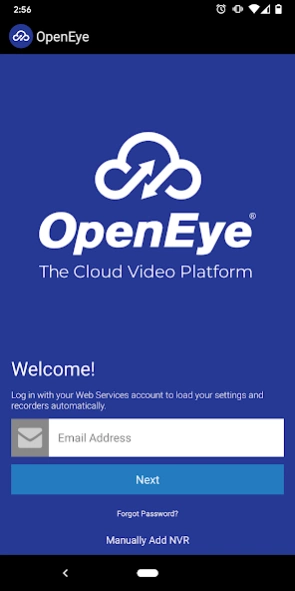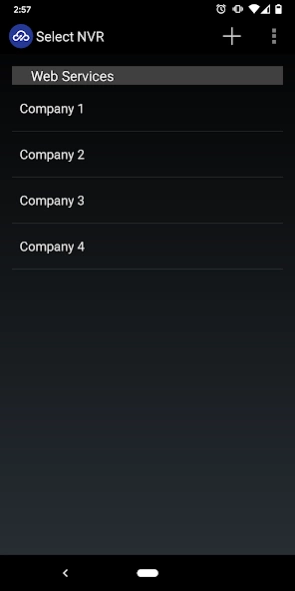OpenEye Mobile 3.0.0
Free Version
Publisher Description
OpenEye Mobile - Access HD video from your OpenEye Apex Server with OpenEye Web Services.
Access HD video from your OpenEye Apex Server software with the new OpenEye Mobile app, powered by OpenEye Web Services. OWS and Web Connect automatically eliminate the need to load recorders and connection settings. Now you can manage permissions for hundreds of users with ease, streamline the process of accessing recorders and settings, and use new tools to reduce the overhead of managing your video system.
For more information about Web Connect and OWS, visit the OpenEye website: http://www.openeye.net/products/software/web-connect
FEATURES:
• Web Connect automatically loads all recorder connection settings
• Receive notifications from web services event and health alerts. (Review the web services Alert Rules - Users/Notifications section and enable the Push Notifications option)
• Display video from multiple camera views
• Rotate your device to view video in landscape mode
• Swipe across the screen to switch between cameras
• Search video by time and date
• Specialized search for motion, sensor, intrusion, access, analytics, and queue events
• 2-way audio
• Listen to recorded audio
• Digital Zoom for live and recorded video
• Select video stream quality for low bandwidth connections
• Load recorders manually for direct connection
• Control of PTZ capable cameras
• Multi-factor authentication
• Export video clips to the cloud
It is strongly recommend this app be used on a secure Wi-Fi network. Streaming high definition video over cellular networks can consume large amounts of data and deplete battery life.
About OpenEye Mobile
OpenEye Mobile is a free app for Android published in the System Maintenance list of apps, part of System Utilities.
The company that develops OpenEye Mobile is OpenEye. The latest version released by its developer is 3.0.0.
To install OpenEye Mobile on your Android device, just click the green Continue To App button above to start the installation process. The app is listed on our website since 2024-02-01 and was downloaded 6 times. We have already checked if the download link is safe, however for your own protection we recommend that you scan the downloaded app with your antivirus. Your antivirus may detect the OpenEye Mobile as malware as malware if the download link to net.openeye.mobile is broken.
How to install OpenEye Mobile on your Android device:
- Click on the Continue To App button on our website. This will redirect you to Google Play.
- Once the OpenEye Mobile is shown in the Google Play listing of your Android device, you can start its download and installation. Tap on the Install button located below the search bar and to the right of the app icon.
- A pop-up window with the permissions required by OpenEye Mobile will be shown. Click on Accept to continue the process.
- OpenEye Mobile will be downloaded onto your device, displaying a progress. Once the download completes, the installation will start and you'll get a notification after the installation is finished.